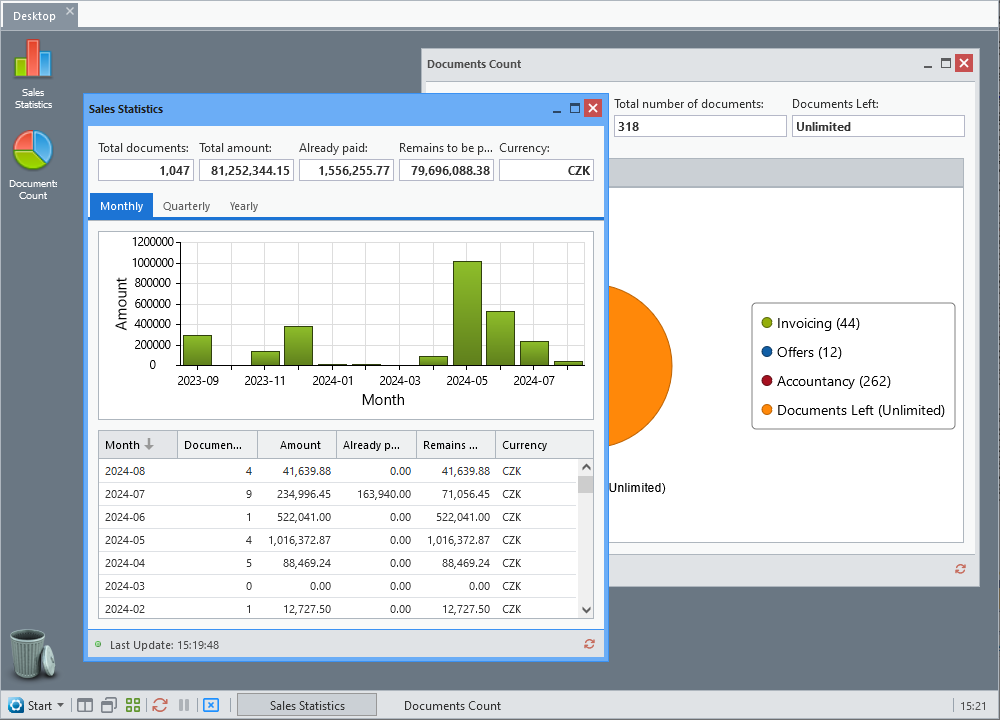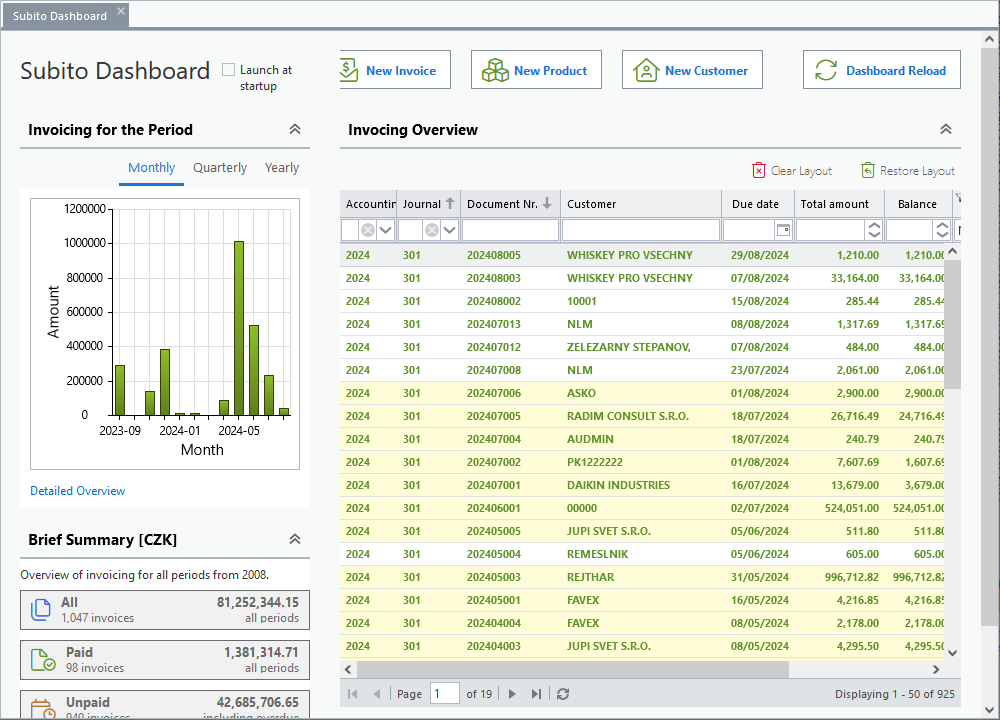The user logs in to Subito using a username and password. The login details, including the target web address, are sent to the email address provided when the account was created. This can be requested from our website, mobile app or directly from the login dialog by clicking on the Create New Account button.
After logging in, the user is presented with an interface for working with Subito applications. The language of this interface is chosen by the user when registering an account and can be changed at any time in the preferences. Here it is also possible to manage your personal and login data.
When logging in for the first time after registering a Subito account, the Desktop, How to Start, and Subito Dashboard tabs are automatically opened for the user.
Desktop
This is a special user interface located on the work area (just like any other Allegro application) and is used to run tasks specifically adapted for this environment.
The desktop always opens in the first tab and in the user settings can be specified whether it should start automatically after logging into Allegro Framework.
More about Allegro Desktop can be found in the separate manual - chapter Desktop.
How to Start
Guide to basic Subito setup and initial steps before sending your first invoice. Unchecking the Launch at startup option will cancel the automatic opening when the user logs in. However, this info-page can also be started from the menu and the option can be changed.
Subito Dashboard
Dashboard with a basic overview of issued invoices and the possibility to open basic records (invoices, products, customers) directly from this place. Unchecking the Launch at start option will cancel the automatic opening after user login. However, the dashboard can also be started from the menu (sub-menu Overviews) and the option can be changed.