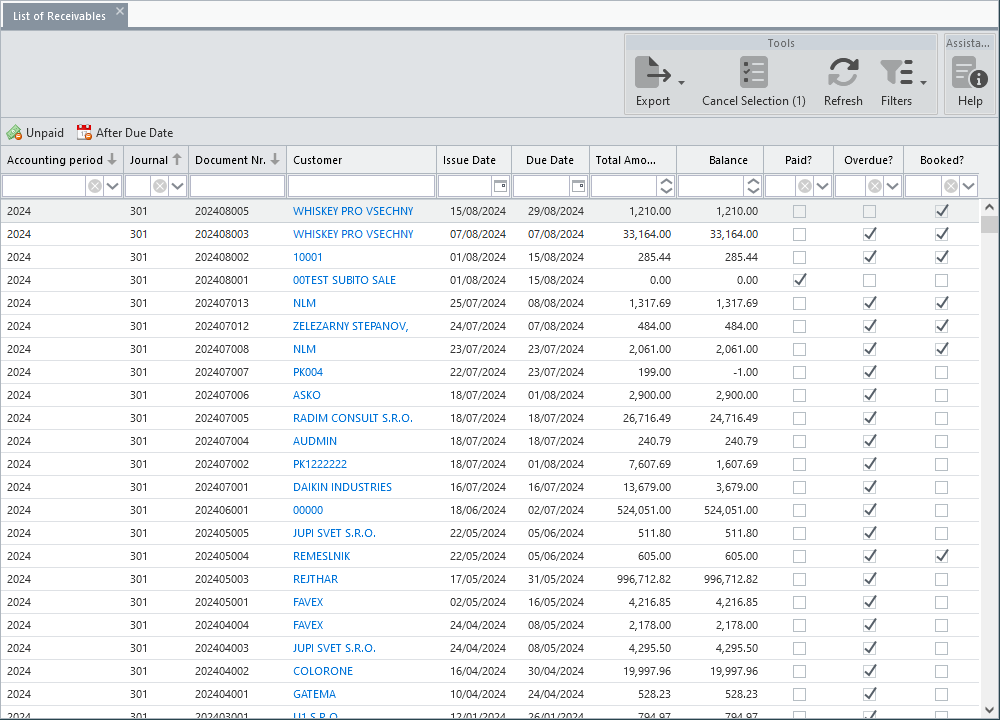A summary list of all invoices issued so far, which can be filtered according to various criteria and thus compile your own view of the stored data.
Double-clicking on a list line or pressing the Enter key on the selected line opens the detail of the relevant document.
Clicking on a customer code opens the record detail, which can be worked with in the same way as if it were open in the Customers application. Simply by hovering the mouse cursor over the code, a short information about the customer is displayed.
The Unpaid button automatically sets the Paid column filter to list only unpaid invoices.
Similarly, the After Due Date button sets the filter of the corresponding column to list only overdue and unpaid invoices.
You can read about the list filtering options in a separate manual - chapter Filters.