Allegro applications most commonly use the following three different types of messages to confirm, notify or display information - dialogue, toast and info panel.
Dialogue Window
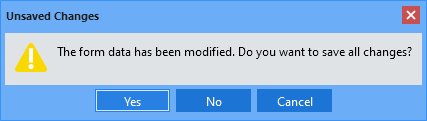
A modal dialogue box prompting you to select from one of options. The icon next to the text indicates the message type - information, alert, error or question. In addition to the choice itself, the window can also be closed by clicking the cross in the header or by pressing the Esc key, both an action identical to clicking the Cancel button.
Toast
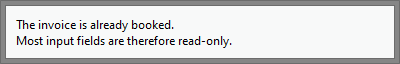
A non-modal text window that closes automatically after a few seconds. When you hover the mouse over the toast, it will be held down and hidden when the mouse is outside the notification area.
Info Panel
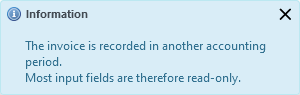
A non-modal text window that closes automatically after a few seconds. A cross can be used to close it before this time has elapsed. This can sometimes be replaced by a pin icon  . In this case, the panel is closed just by clicking on this icon. The colour of the panel can indicate the message type - information, success, warning or danger. Received info panels are stored in the history, which is displayed by clicking on the envelope icon
. In this case, the panel is closed just by clicking on this icon. The colour of the panel can indicate the message type - information, success, warning or danger. Received info panels are stored in the history, which is displayed by clicking on the envelope icon  in the status bar. If the history contains any records, the icon will change colour.
in the status bar. If the history contains any records, the icon will change colour.