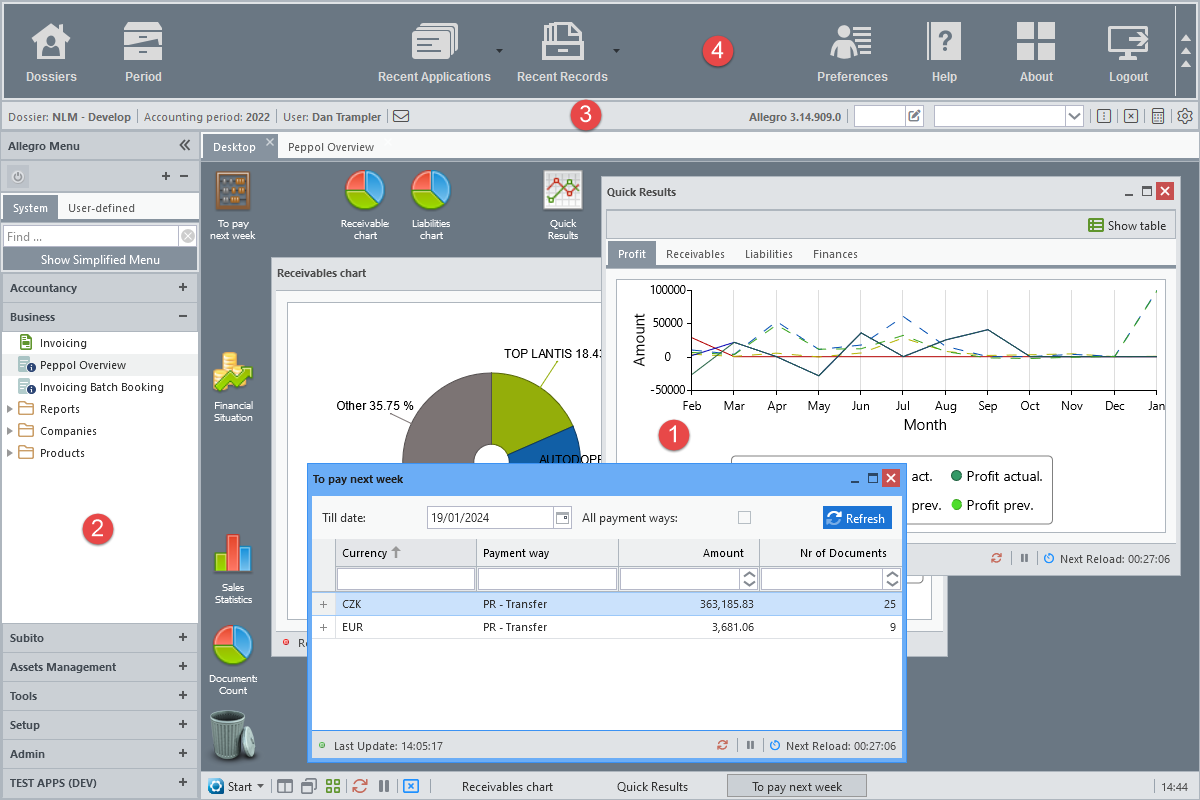Allegro Framework user interface consists of the following basic parts:
1.Work area
This is where applications launched from the menu are opened in tabs.
2.Menu
A list of applications that the user can access according to the permissions granted.
3.Status bar
Displays basic information about the work environment, offers alternative application launches and provides the ability to customize the work environment.
4.System toolbar
A basic set of tools for setting up the work environment and managing the user account.