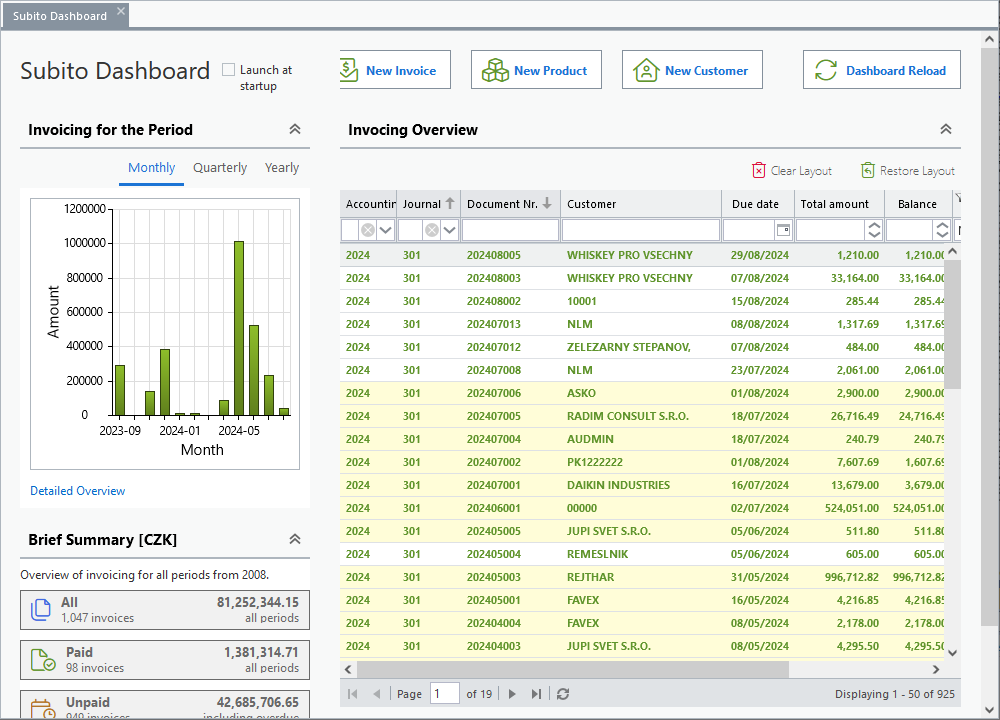Invoicing overview with the possibility of checking receivables supplemented by a graphical representation of the invoicing volume for the selected period (month, quarter or year). The list of issued invoices can be easily filtered and the listing can be limited to unpaid or unaccounted documents only. Lines of invoices that are not paid or not accounted for, or both, are highlighted in colour.
By checking the Launch at startup option, this overview is automatically opened after user login.
Using the New Invoice, New Product and New Customer buttons, you can open a window for creating a new record in the database of invoices, products or customers directly from this overview.
The Dashboard Reload button updates all displayed data.
Double-clicking on a list line or pressing the Enter key on the selected line opens the detail of the relevant document.
If the layout of the list is changed (changing the width of the columns, their order, ...), the new state is automatically saved after closing the dashboard and restored after reopening (if enabled in user settings). The Clear Layout button deletes this record and restores the list to the default layout, the Restore Layout button only restores the list to its original settings, but the saved state remains recorded and is loaded again after opening the dashboard.
For more information about saving the list configuration, see the separate manual - chapter State Monitoring.
More about the list filtering options you can read in a separate manual - chapter Filters.