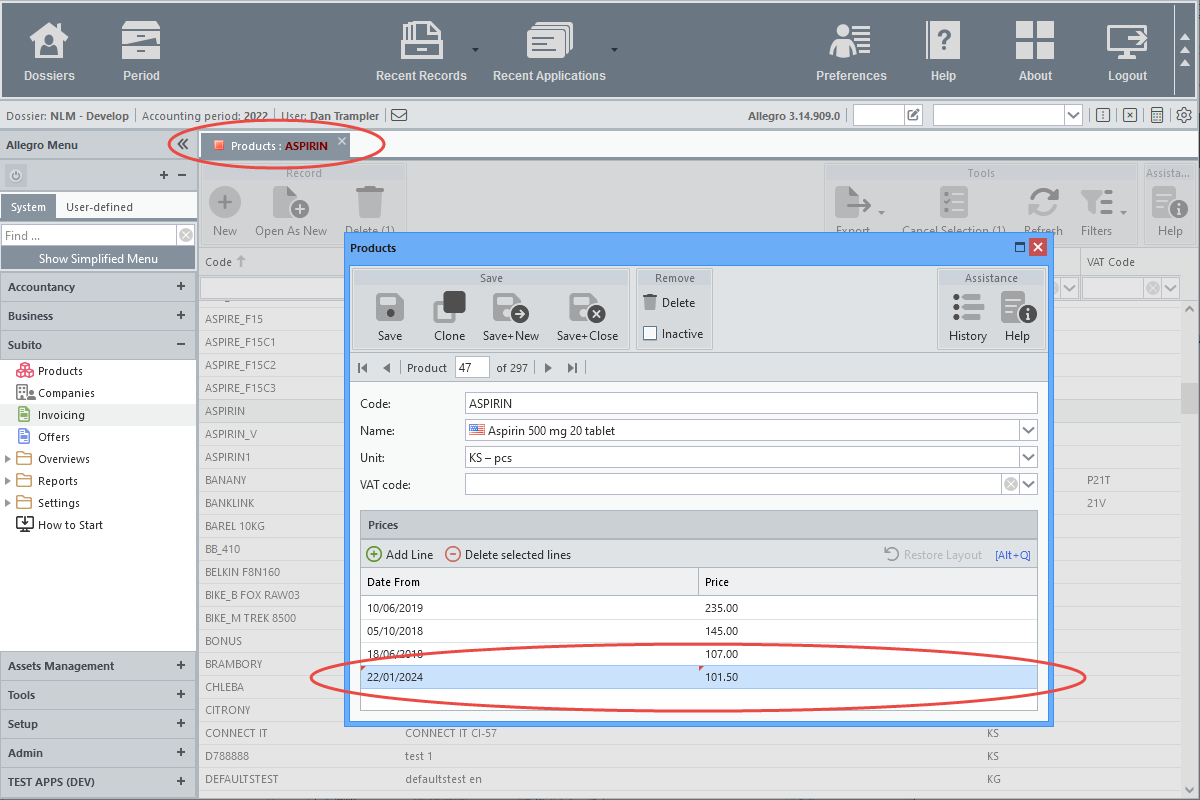The application can be closed by clicking on the cross on the tab or by using the Alt+X keyboard shortcut (closing an active tab). If an application is open in a window, it can also be closed by pressing Esc or by clicking on the application mask if this option is enabled.
If unsaved changes are detected in the application, a message is displayed offering a possible solution.
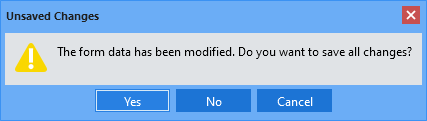
Warning about unsaved changes
Yes - changes are saved to the database and the application is closed
No - changes are discarded and the application is closed
Cancel - return to the application
Forced Termination of Applications
Forced termination of all applications may occur in the following cases:
•Logging out of Allegro Framework
•Closing all running applications
In all of these cases, a process is run that attempts to correctly terminate all open applications before actually executing the initial request. If it detects unsaved changes in any of them, the request is aborted.
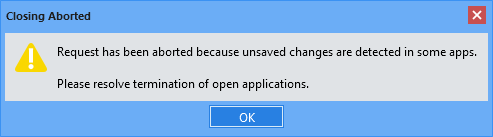
Message about request interruption
The tab with the edited application as well as the changed input fields is marked and the user has to resolve the conflict - either save the changes or cancel them (see above). If the change was made to a simple input field, the edit indicator (small red triangle in the upper left corner of the input field) appears only momentarily before it is cleared.