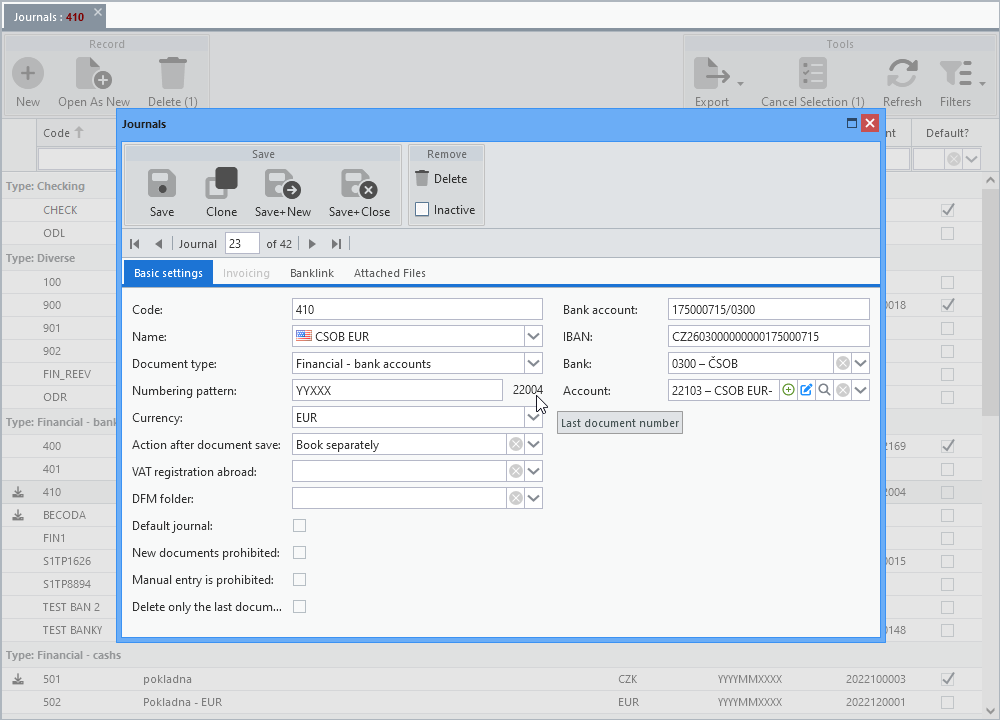Thanks Allegro Framework all Allegro apps have a unified look and feel. Applications that capture data stored in the database always first open a tab offering a list of already saved records. From the list, an editing form will then open with the details of the record either in a window or on a separate tab, depending on the size of the form.
The order of the tabs can be changed by dragging them to a different position, but these changes are not saved in the user's profile. You can move between tabs using keyboard shortcuts.
Application tabs can be closed in bulk by clicking on the button located on the status bar or by selecting Close All Tabs from the context menu on the tabs. If unsaved changes are detected for some applications, the tab with such an application is marked and the conflict is expected to be resolved.
If the option to monitor active applications in the menu is checked in user settings, by clicking on the tab or by toggling it with a keyboard shortcut, the location of the application can be searched and displayed in the system menu.