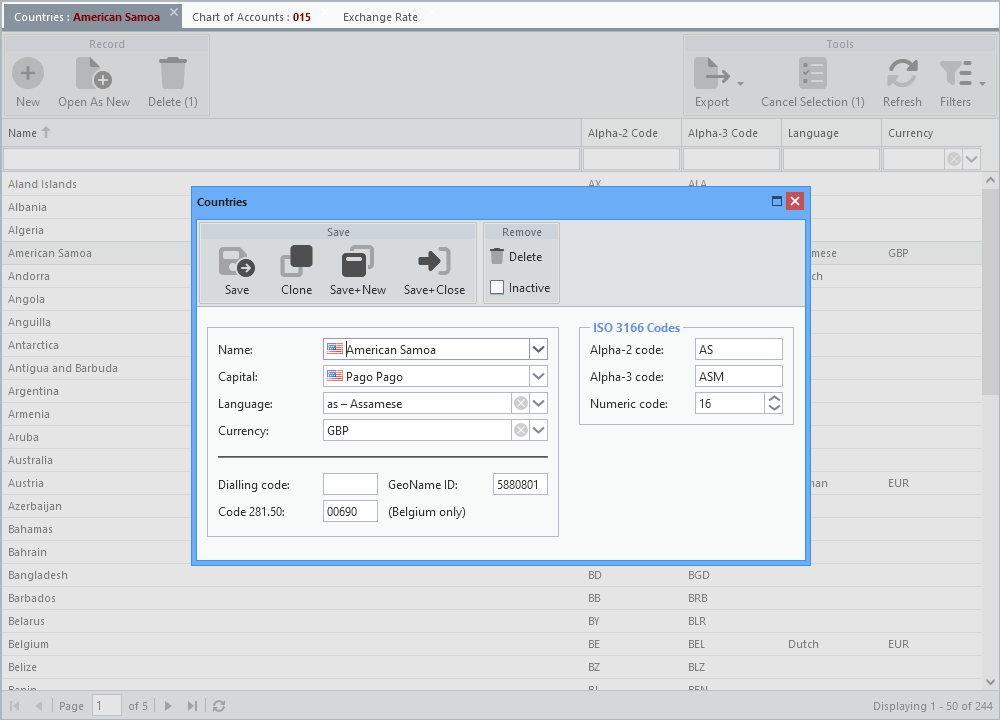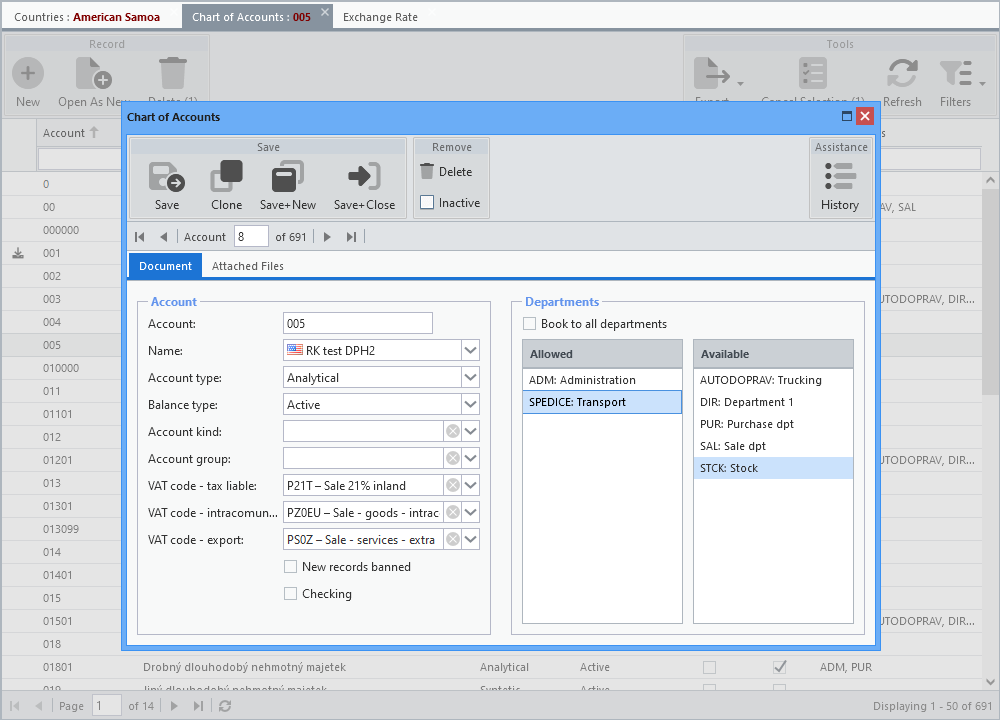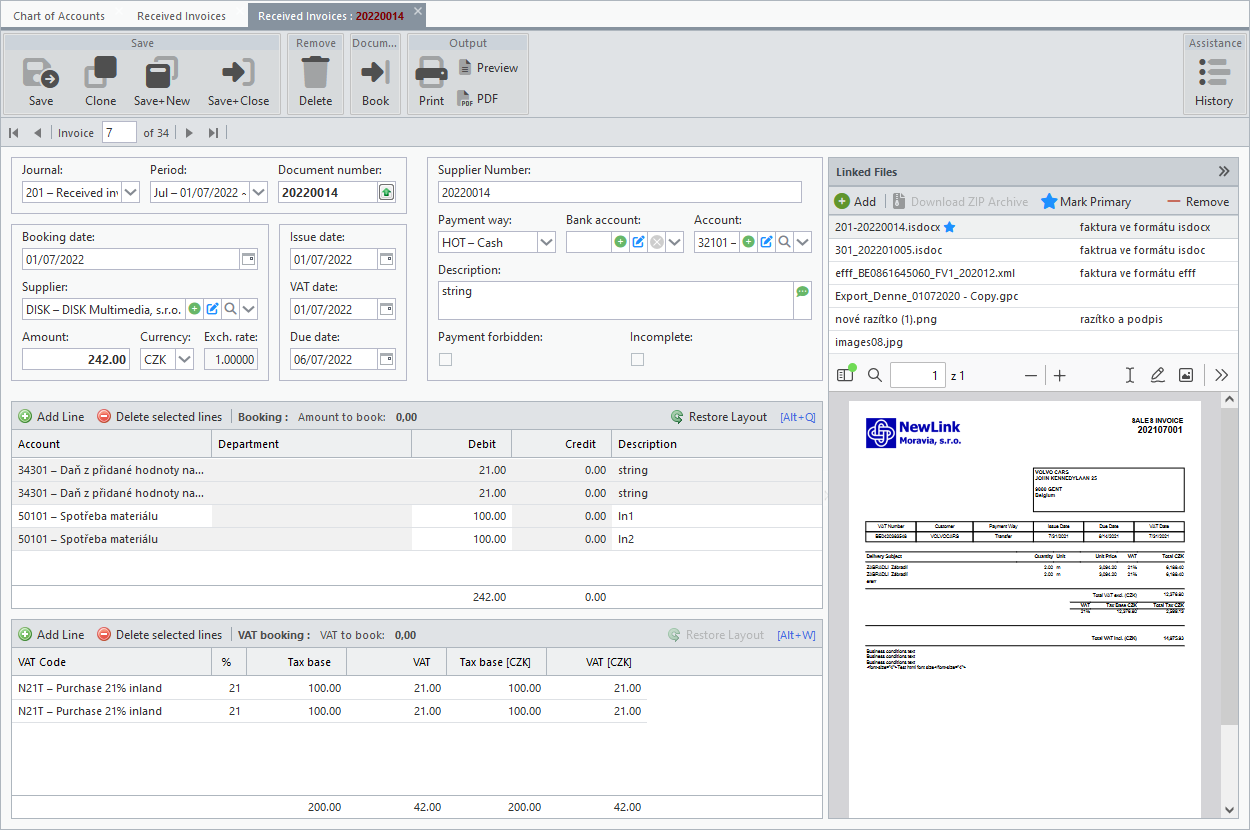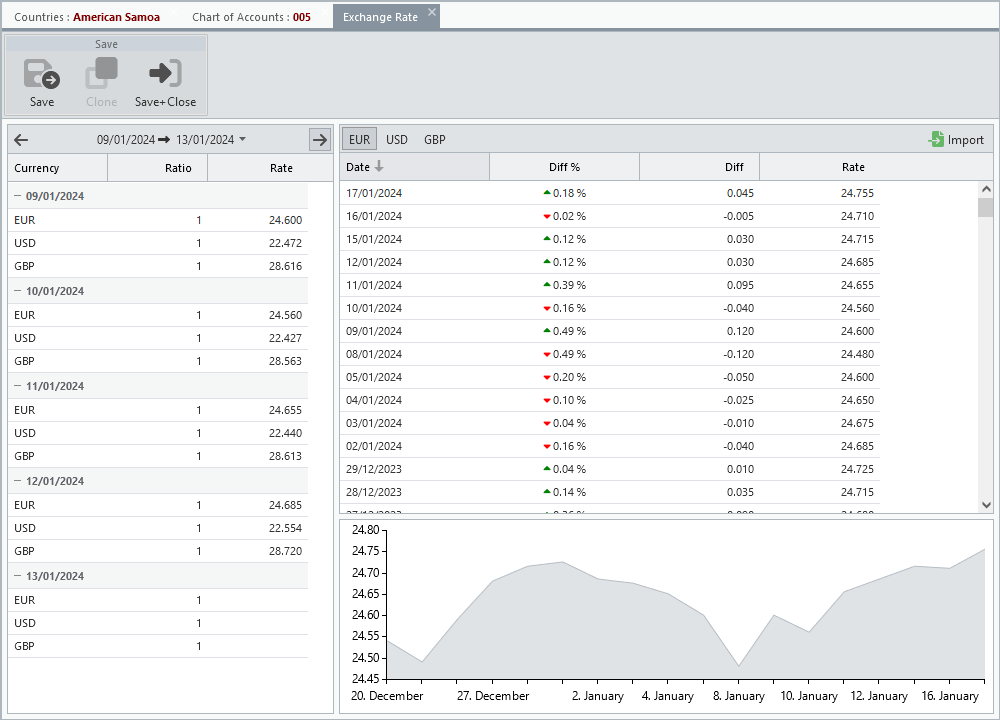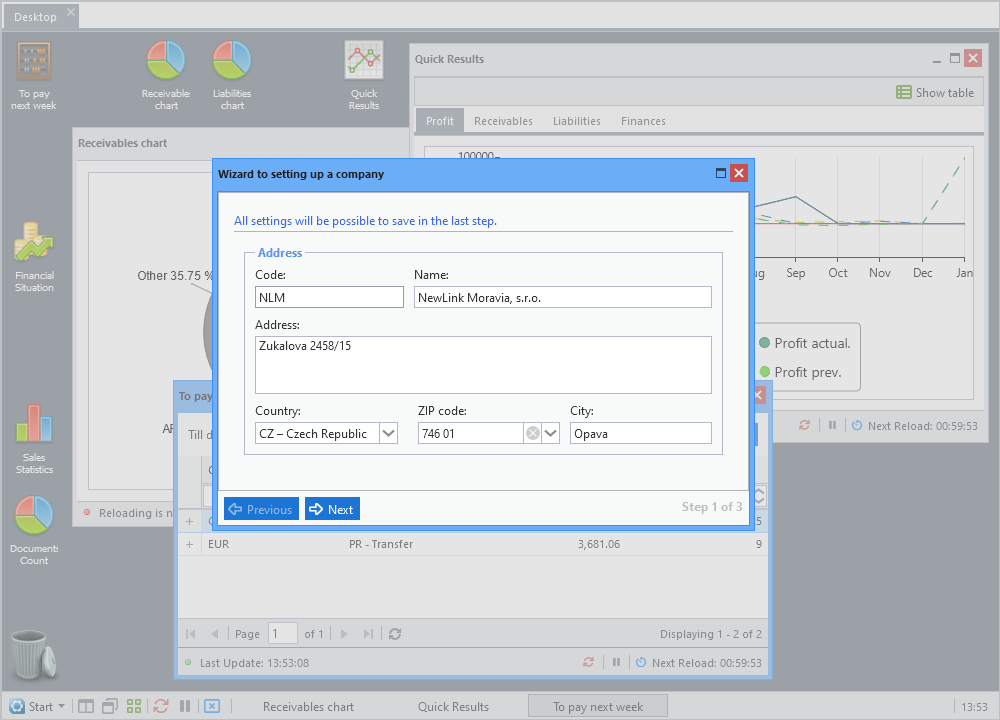They display the record detail (all available data) and are used to create new records and edit existing ones. With exceptions (various settings, system parametrization, link from another application, ...) they are always opened from the list of existing records. The purpose of the form is not only to manage data, but also to validate it, both during data entering (interdependent input fields) and before the actual saving to the database.
Depending on the number of input fields and their arrangement, they open either in a window or in separate tabs. If the form opens in a window, the application can be run repeatedly from the menu to open multiple different records at the same time. When opening a form in a tab, the list can (with exceptions due to application logic) only be opened once. In both cases, however, the form with a particular record can only be loaded once. When you try to open it again, a warning about an already opened record is displayed and Allegro Framework automatically activates (switches to) the tab with the given record..
Most Allegro applications register its code and description with the record. This code or its equivalent (name, designation, title, ...) is then displayed in a tab next to the application name, making it easier to navigate between multiple open records of one application.
It goes without saying that forms will vary in size and complexity depending on the purpose of the application.
For some applications, it is advisable to place input fields in multiple tabs, either because of their large number or due to logical linking. Selected forms can be supplemented with a record navigator component that allows you to move between saved records without having to leave the form and open the record from the list.
More complex forms usually have the toolbar extended with additional application-specific buttons. They may also contain one or more grid components for connecting input field entities grouped into rows (e.g. invoice header and invoice rows or product with prices valid from a certain date).
Some applications are not linked to the list, but a form is launched directly from the menu with the possibility of editing the data.
Sometimes it is convenient to enter data in several successive steps and save the entered data in the last step.