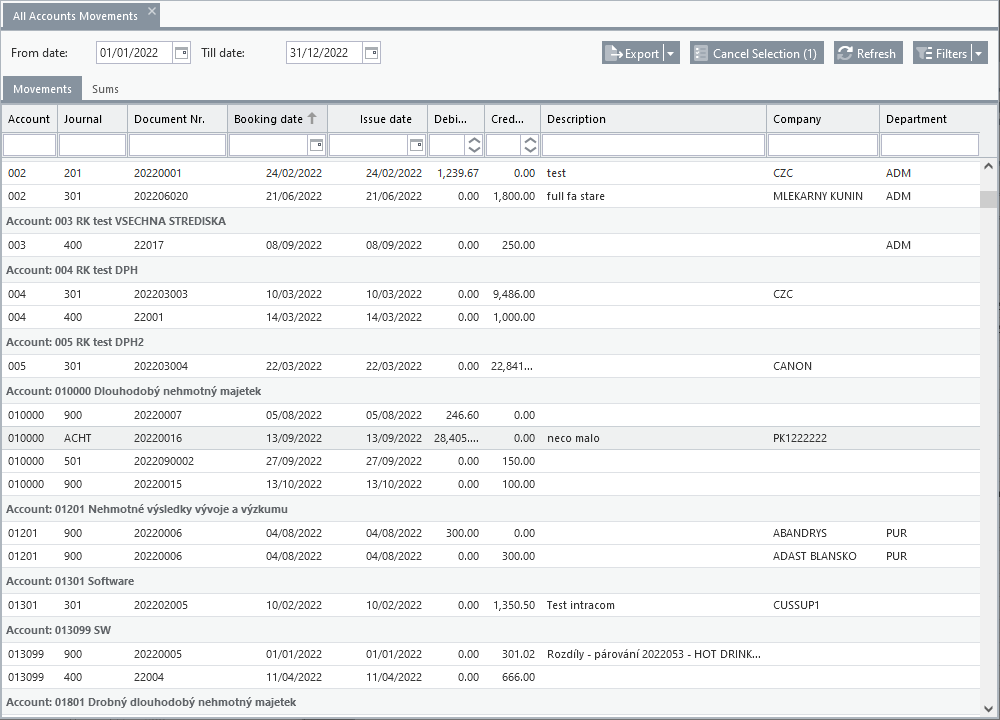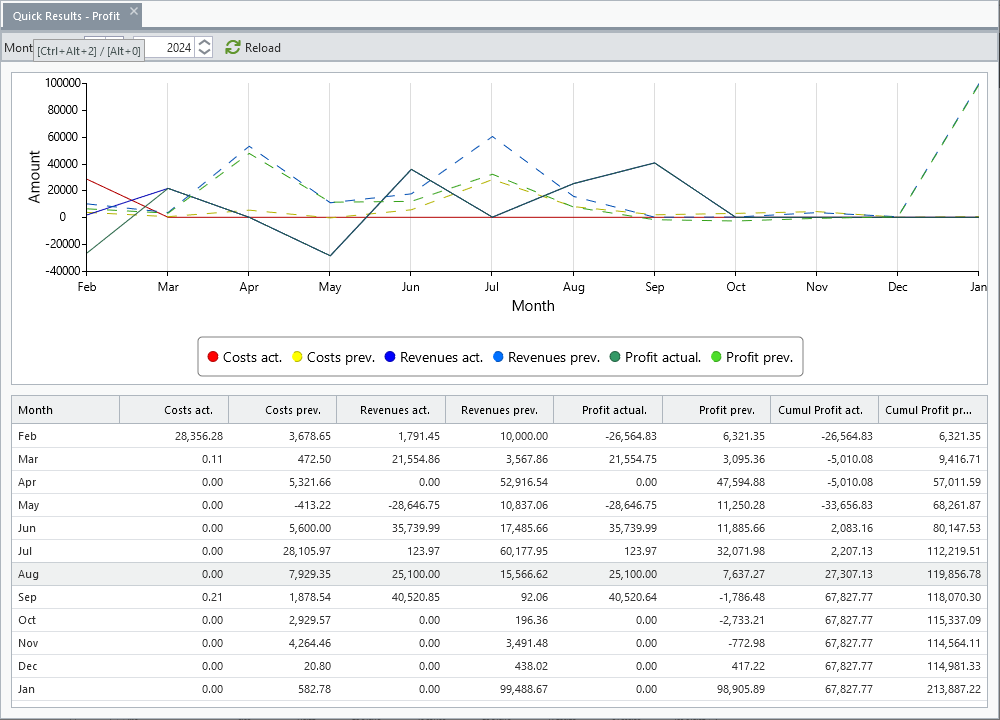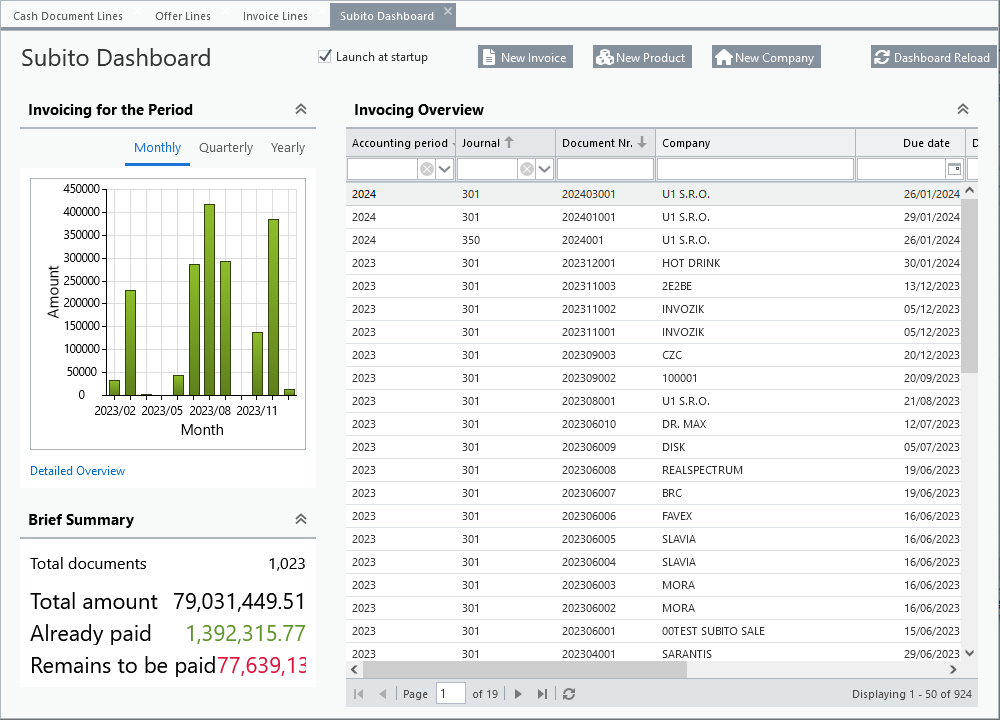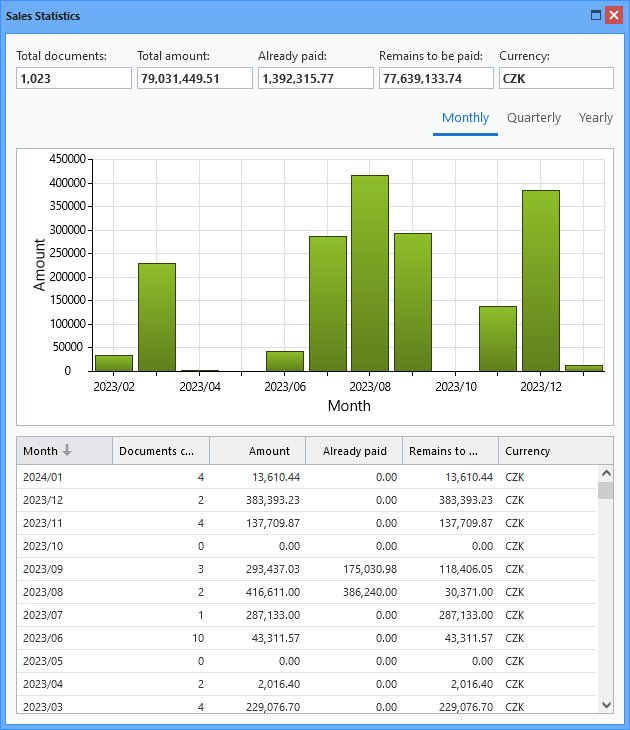It forms a separate category of Allegro applications and its architecture stands between lists and forms. A typical overview application has form inputs in the header to define extended filters applied to the resulting list. It is possible to move between the rows of the report using the arrow keys, and some of them allow the Enter key or double-clicking the mouse to open the detail of the related record (e.g. from the account movements report, the detail of an accounting document).